15. Exercise: Virtual Private Cloud
VPCs
There are two ways in the AWS management console to create a new VPC.
You can create a very basic VPC by creating a new VPC from within the "Your VPCs" section of the VPC service. This option is best if you are an advanced VPC user and want to customize your VPC completely.
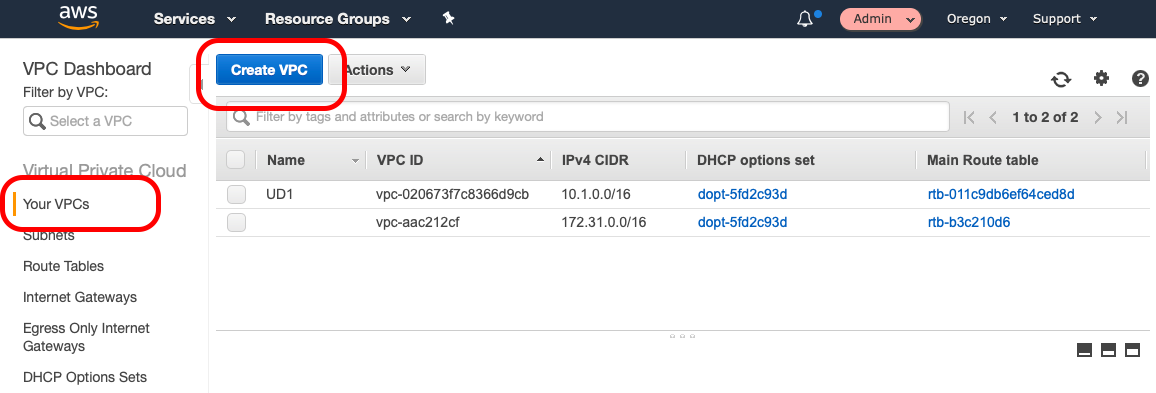
The second way is by using the VPC launch wizard.
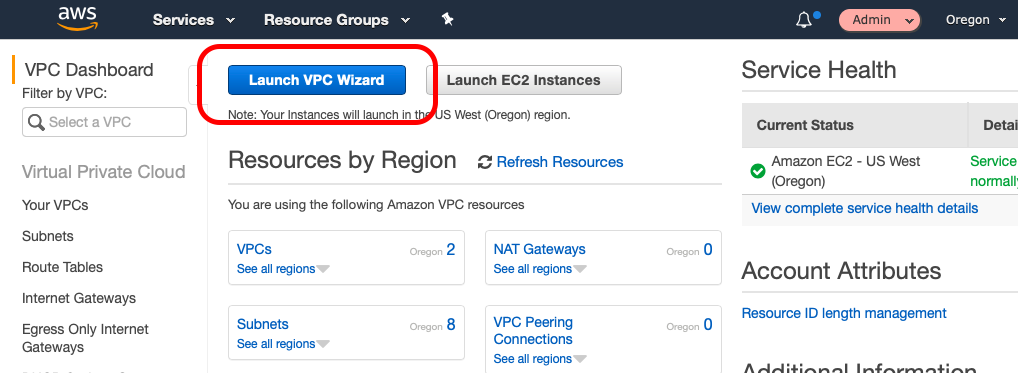
Using the "Launch VPC Wizard," create a new VPC. Select the "VPC with a Single Public Subnet" option. Name the VPC "Udacity-VPC" and keep the default options and create the VPC.
Review the new VPC, the routing tables that were created with it as well as the subnet and Internet Gateway.